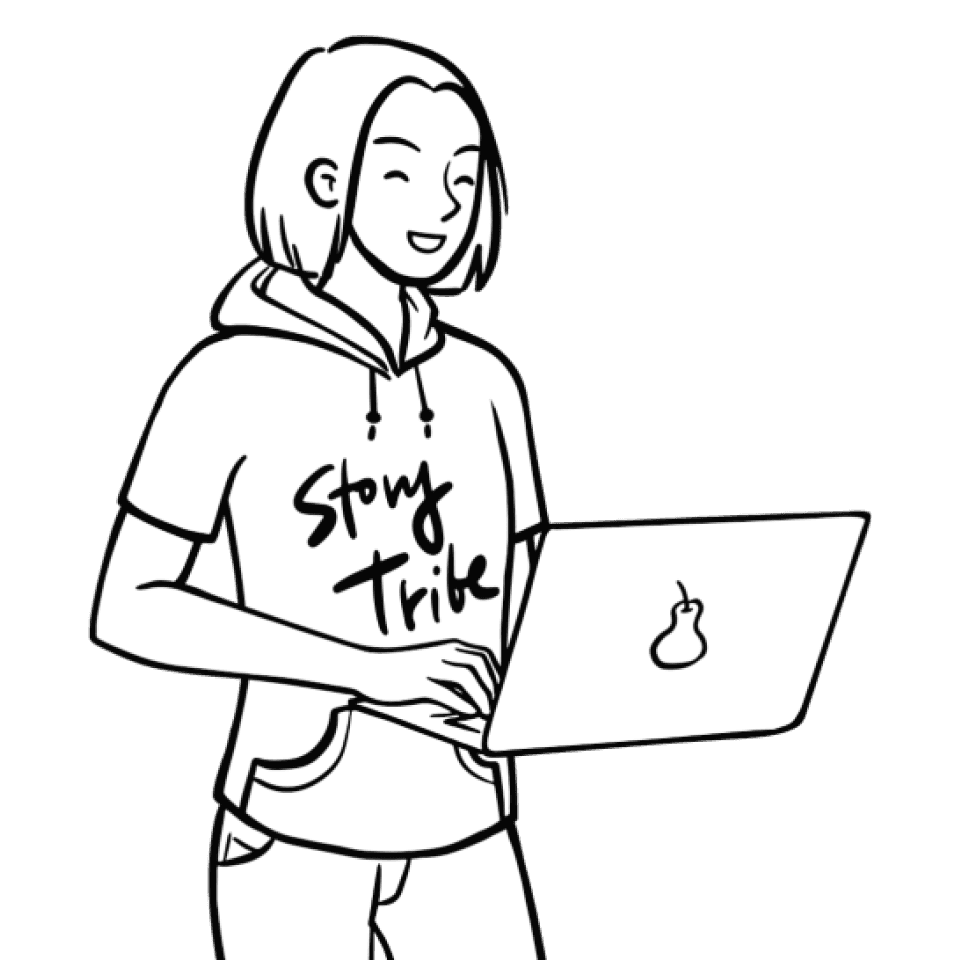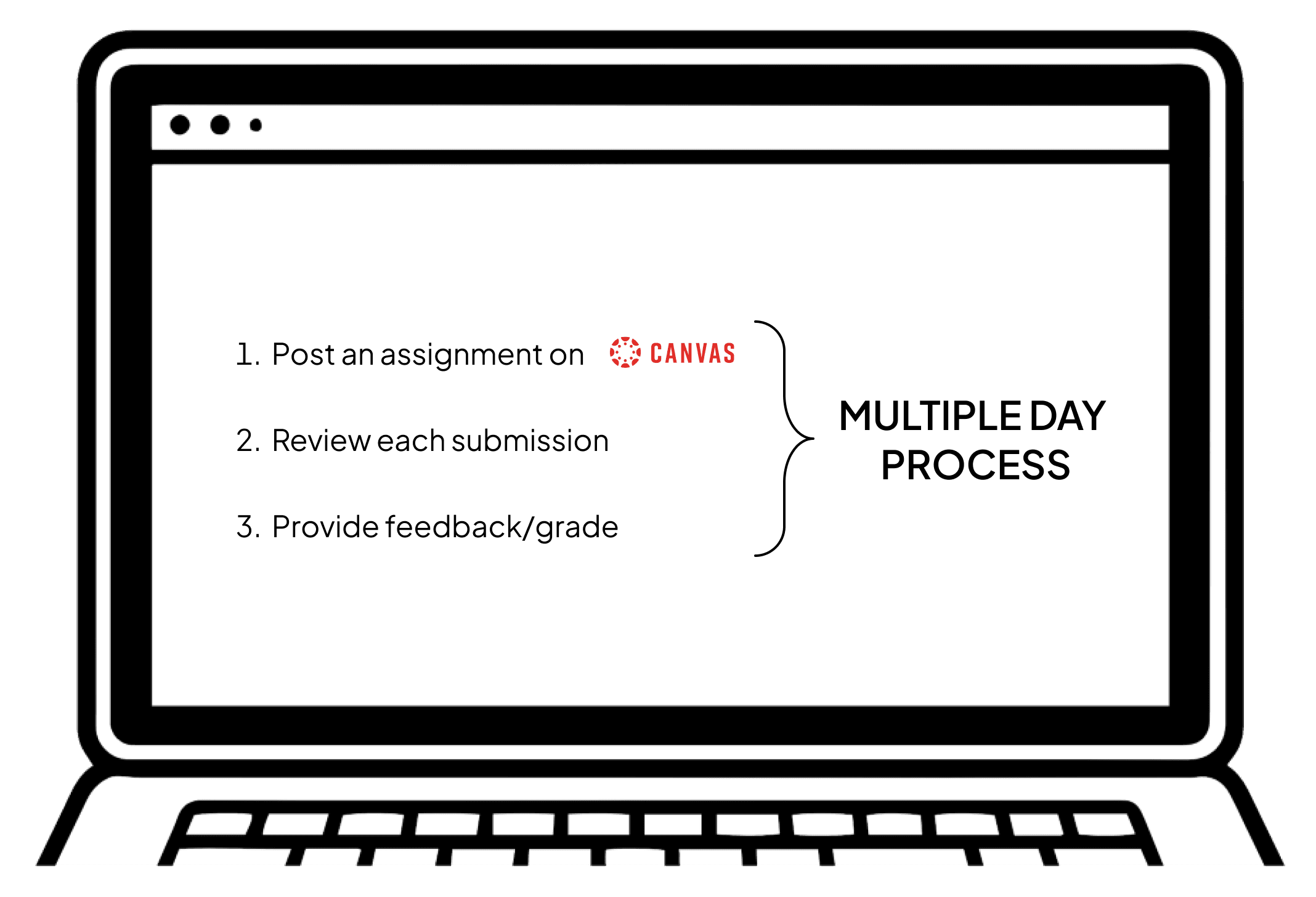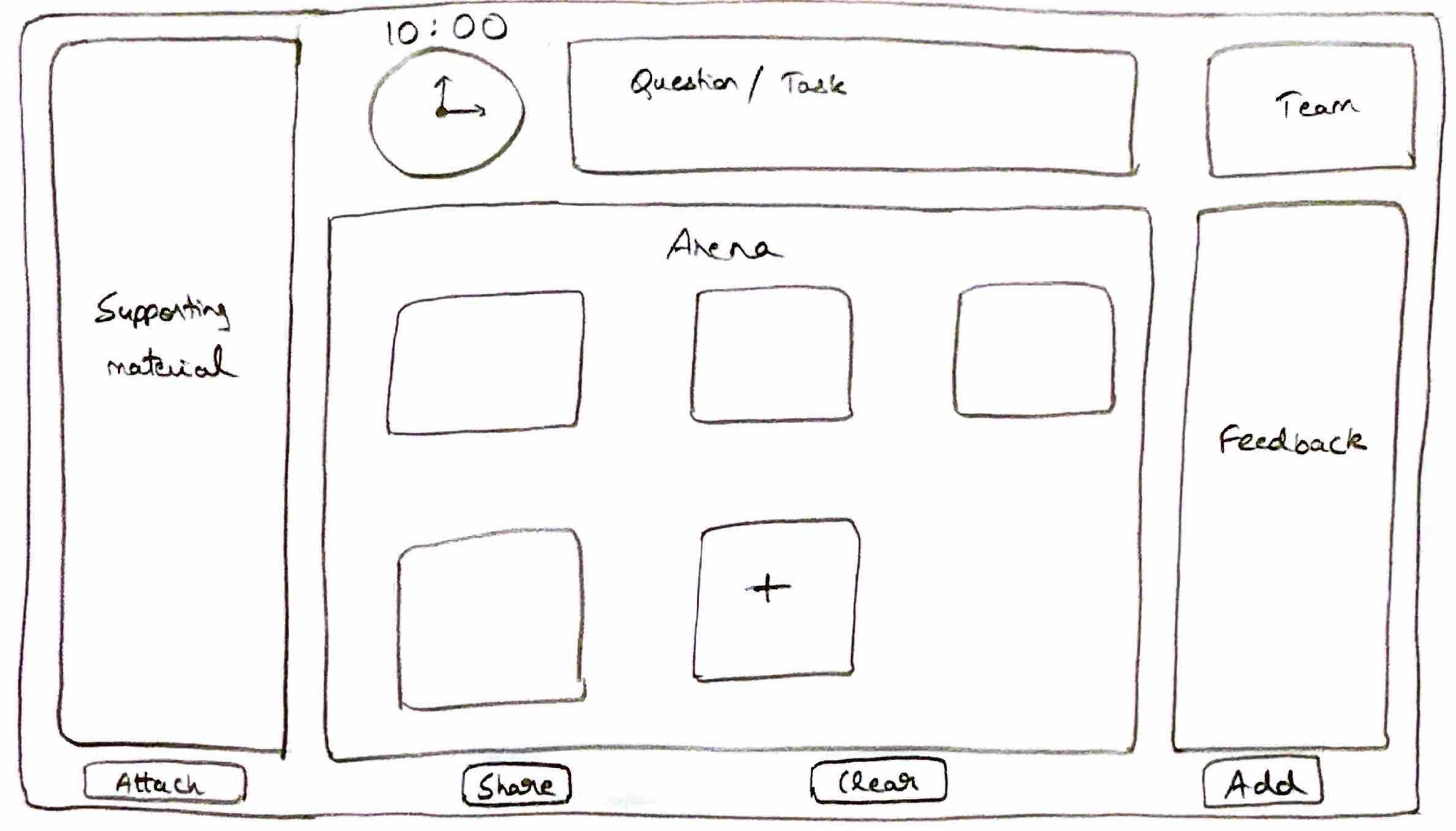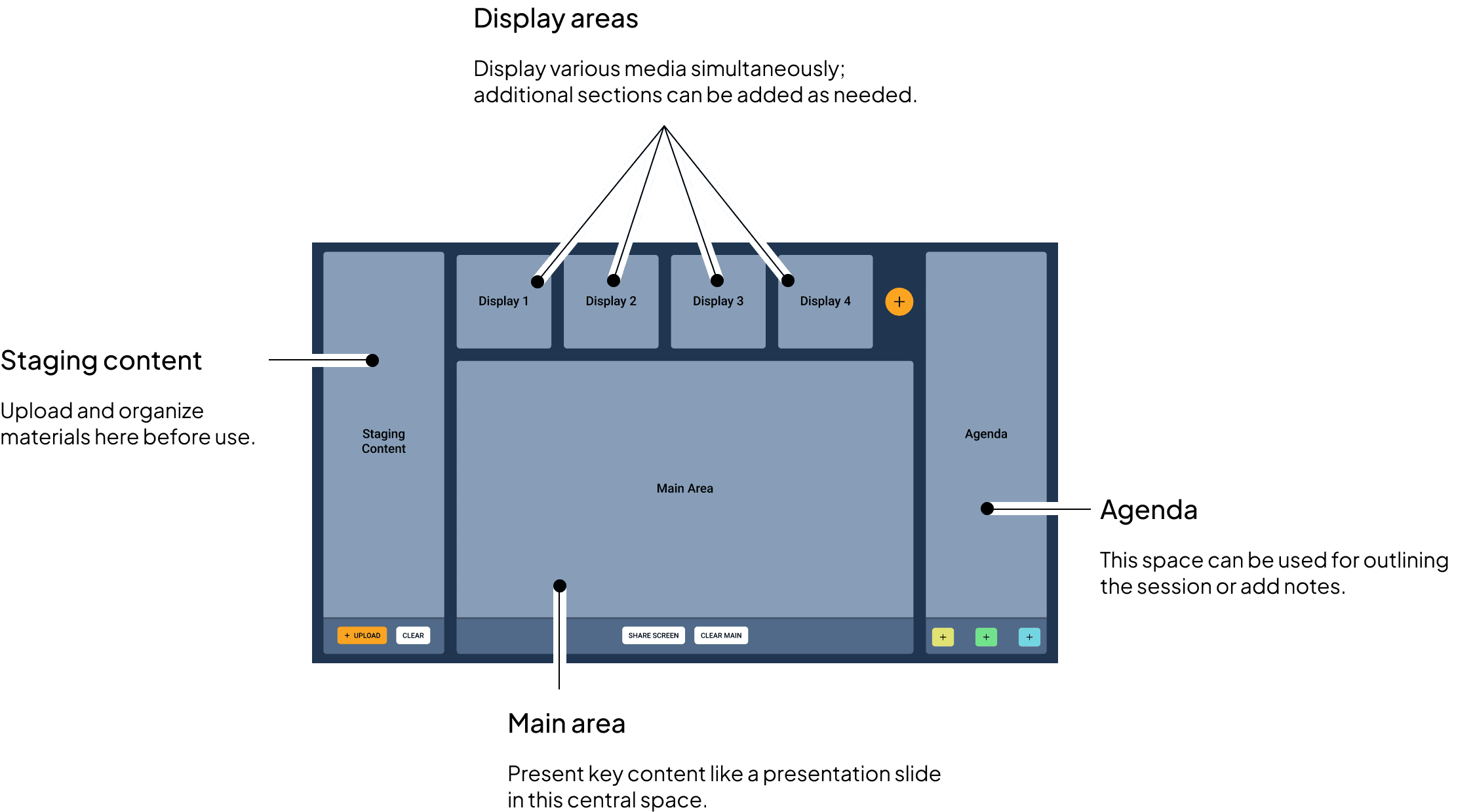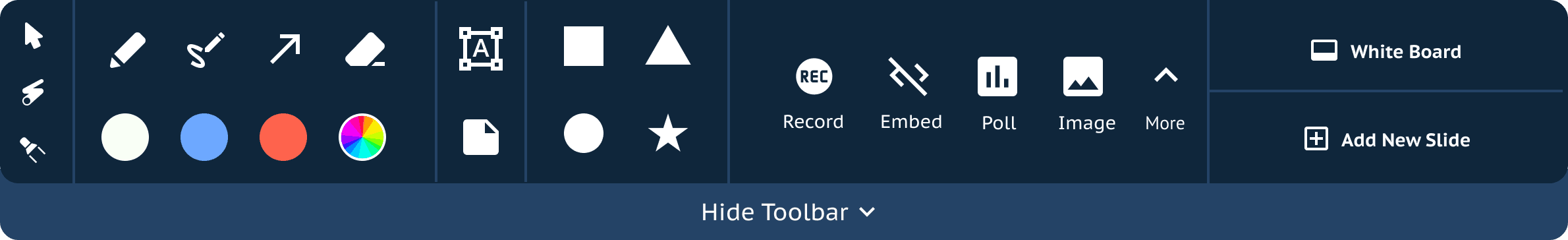Proposed concept
100% Endorsement
10/10 educators confirmed our solution’s potential to enhance future teaching methods.
Overview
Team
4 Product Designers
Collaborators
Product Manager
Customer Success Manager
Chief Operating Officer
Duration
7 months
Target users
K-12 Educators
Background
What is Alleo?

Immersive collaboration for hybrid rooms of tomorrow.
Alleo is a web-based platform that enhances team collaboration, making meetings and brainstorming sessions more interactive and productive.
What was our objective?
Bringing Alleo MultiShare to Education
Our project centered around exploring how the Alleo platform could be used to develop innovative ways to enhance educational practices through advanced digital collaboration.
Discovery
Understanding the market
Our work targeted the K-12 education market, engaging in comprehensive market research to identify unique challenges and opportunities within this sector.
Leveraging Canvas
Canvas Learning Management System (LMS) is extensively used by schools throughout America to manage courses, present lessons, evaluate students, and track academic progress simply and effectively.
Technology-Driven Teaching Today
Closest competitors
Each of these platforms brings a distinct set of capabilities to the educational environment, reflecting the diverse needs and teaching strategies that modern educators employ.
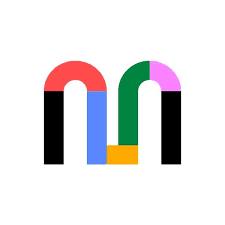
Mural
Mural is highly regarded for its real-time collaboration capabilities, making it ideal for remote teams and virtual classrooms where live interaction and teamwork are essential.
Only Lucidchart integrates with Canvas LMS, but its focus on diagramming restricts wider educational features like multimedia integration and interactive tools.
DEFINING
Unresolved Needs

Tab navigation
Existing platforms require navigating through multiple tabs, complicating the lesson delivery process and diverting educators' focus from teaching effectively.

Student Engagement
Current tools fall short in addressing student distractions and managing their short attention spans, leading to reduced educational efficacy.
Problem Statement
"How might we leverage Alleo's capabilities to simplify navigation and boost student engagement on educational platforms in the K-12 sector?"
IdeaTION
What does Alleo offer?
How will Alleo help teachers?
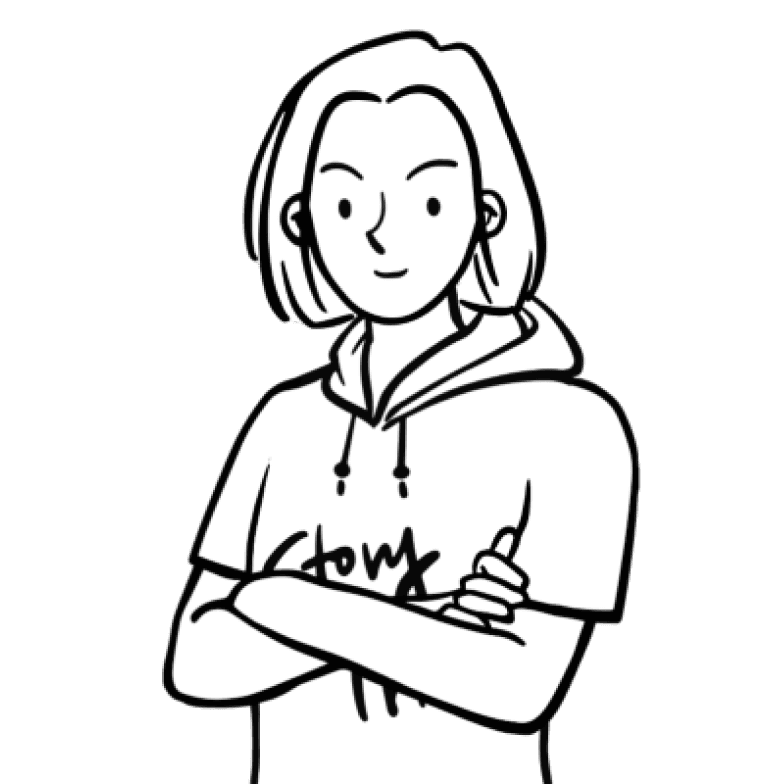
This is Emily.
She is a history teacher eager to teach about World War II.
Scenario #1 - Lesson Delivery
Emily prepares engaging lessons with diverse media content like YouTube videos, PDFs, and audio files.
Despite her preparation, Emily struggles with the inefficiency of managing multiple tabs, which disrupts the flow of her teaching.
Our initial proposal
Automated Content Integration
All content intended for presentation will be automatically fetched using APIs from various sources, then populated directly into the Alleo board for streamlined access and display.
But there was a problem with this
"

In order to have Alleo automatically pull links or files that have been uploaded to Canvas into an Alleo board, there would need to be a true integration between Canvas and Alleo - which we do not currently have. A true integration would require an authentication connection between Canvas and Alleo.
"

James Gilchrist
Product Manager
How we tackled this
Introduced Content Staging
To address the integration limitations between Canvas and Alleo, a user-driven content management feature was introduced. Users can upload their materials into a staging area on the Alleo board, allowing them to organize and position their resources manually as desired.
Scenario #2 - Class Activity
Emily decides to conduct a brief class activity to assess her students' understanding of World War II.
She finds it overly cumbersome to post and collect assignments on Canvas for such a brief class activity.
Our proposal
Rapid testing and feedback
Our redesigned Alleo layout streamlines classroom activities by integrating a setup where teachers can post tasks, collect submissions, and give feedback directly, eliminating the need for multiple steps and simplifying the activity coordination process.
Here’s how our final ideas looked like
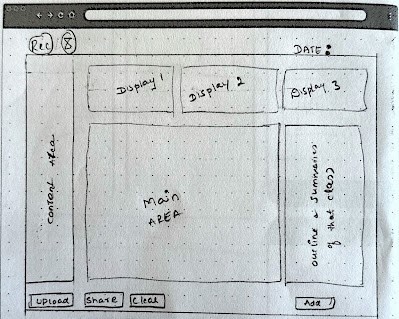

PrototypING
Scenario 1: Teaching a class
Scenario 2: Conducting an activity
Testing
Was all this working as intended?
Alleo’s sidebar was crowded.
Alleo's sidebar was overloaded with numerous features and widgets, making it challenging for educators to efficiently locate and utilize essential tools during testing.

“This sidebar has so many features—it's a bit overwhelming.”

What did we do to rectify this?
Refined Alleo Toolbar
The redesigned Alleo toolbar is optimized for educational use, featuring a simplified selection of essential tools for annotations, widgets to embed content from online resources, and also some slide management.
This approach enhances usability, making it easier for educators to engage with the software and focus more effectively on teaching.
Final Designs
Onto the Alleo Board
Lesson Delivery Layout
This layout is optimized for lesson delivery, featuring a central main area for primary presentations and additional display areas for supporting content. This setup allows for seamless access to supplementary materials without the need for tab switching, enhancing the teaching experience.
Interactive Class Activity Layout
Designed for engaging class activities and quick feedback, this layout includes a prompt area for activity directions, a timer for time-bound tasks, and a staging area for supporting materials. Students can add their teams and submit deliverables in the Student's Arena, while teachers provide feedback directly on the board, fostering a cohesive and interactive learning environment.
TAKEAWAYS
Outcomes
01
All ten educators endorsed Alleo's potential for educational use, confirming its foundational effectiveness.
02
Proved enhancements in engagement and efficiency, paving the way for expanded educational use and development.
Learnings
Adapting designs to align with technological capabilities for better functionality.
Completing project handoffs with clear, detailed design documentation.